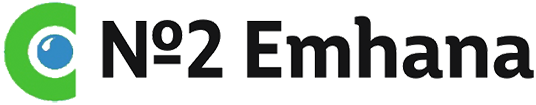- Home ›
- Instructions for joining a clinic via Egov
Instructions for joining a clinic via Egov

image from jannoon028 on Freepik
- To create a request to be assigned to a clinic, you must log in to the egov.kz portal (by entering a one-time password or digital signature key on a flash card)
- On the main page of the site, select the “Healthcare” section
- In the “Medical Care” tab, select the service “Attachment to a medical organization providing primary health care”
- Click the “Order service online” button
- To send a request for attachment to “Polyclinic No. 5 of the city of Kostanay” LLP and “Polyclinic No. 6 of the city of Kostanay” LLP, you must fill out all the items marked with a green icon *
- After successfully sending the request, you will see the status “Request in processing”. The application is processed within 1 (one) business day.
- You can also go through the attachment procedure at attachment centers. Bring your ID and digital signature with you. The attachment centers can help you obtain an electronic signature.
Call Center